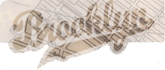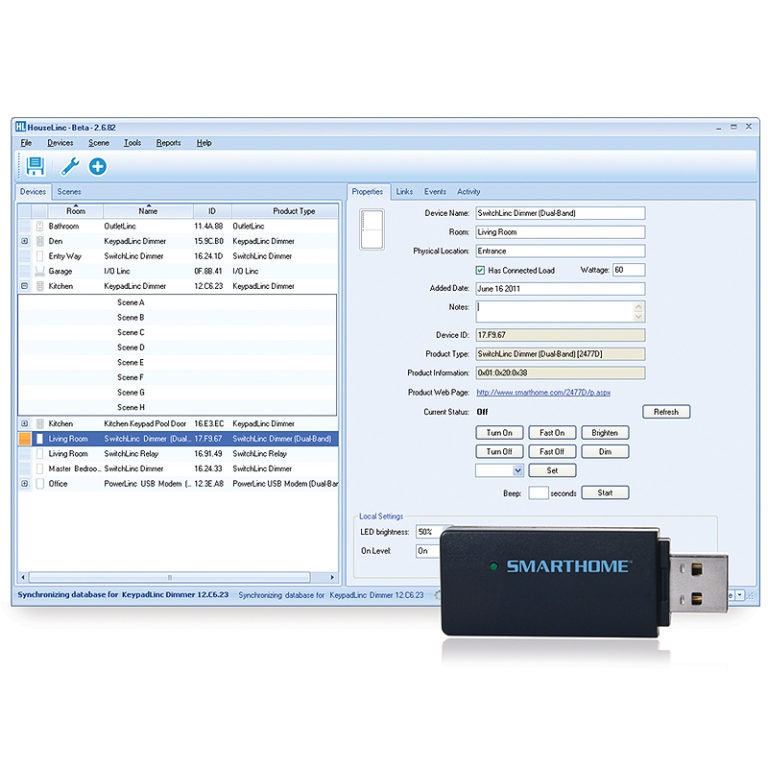I thought I’d post an update on my trials and tribulations with the Insteon home automation network here. A couple of months ago I posted an X10 and Insteon home automation primer. At that point I was just getting into upgrading my problematic X10 stuff here with the newer, wireless Insteon hardware from SmartHome and didn’t know how well this stuff would work or what problems I’d find. However I was fed up with X10’s flakiness and Insteon looked like an improvement, at least on paper.
I ran into problems with Insteon from the git-go, mostly devices that either didn’t work or worked only part-time. I was ready to go back to the toggle switch world. But I decided to forge ahead with the upgrade anyway. I’m glad I did because things magically started working.
I guess what Insteon says is true: the more Insteon devices you have in your network the more reliable it becomes. That’s because each Insteon device is also a repeater. For the technophobes, a repeater receives a message and retransmits it for other devices. For the hardcore technophobes, it’s like a chain letter, albeit one that floods the network in under 1/10th of a second. The more repeaters in your house, the more reliable Insteon’s communications gets.
For instance, last week I did my outdoor Christmas lights. They plug into an outlet inside the garage. I didn’t want to have to walk down two flights of stairs, through my very dusty shop and into my cold garage every evening to turn them on and off so I plugged them into a LampLinc device. Then I could control them from the laptop in my office using Insteon’s HouseLinc software. Problem was, when I told HouseLinc to “discover” the LampLinc device it couldn’t find it on my network. Rats!
Then my kitchen light X10 switch suddenly broke so I replaced it with an Insteon controller. When I went into HouseLinc to add it to the network, voila, there were my Christmas lights too! Since then I’ve added a couple of more Insteon devices and it’s been rock solid reliable ever since.
With two exceptions, that is. Some appliances generate a storm of RF (radio frequency noise) which can interfere with Insteon’s wireless operation. X10 suffers from this too, although to a much greater degree than Insteon. My Dewalt battery charger and SlingLink powerline LAN caused any Insteon devices located on the same circuit to go deaf. However, I noticed that after I added a couple of more Insteon devices to the network that the battery charger seems to affect Insteon only occasionally. No matter. The charger will be back downstairs in my shop in a few weeks.
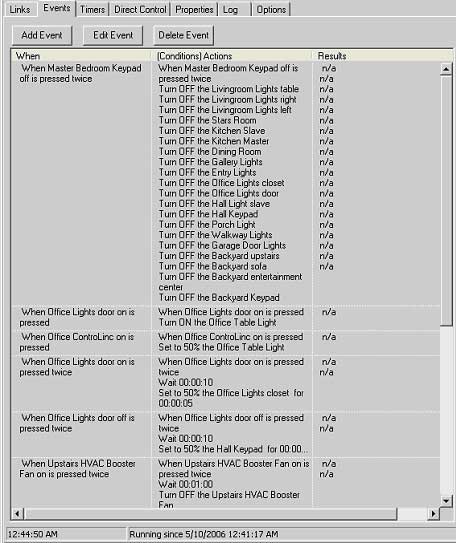 Insteon tells you up front that regardless of the size of your installation you need to install a pair of dedicated repeaters to the network. I did so. But there’s one other essential product you need: the aforementioned HouseLinc software and companion USB controller. After learning the software I can’t imagine trying to program an Insteon network without it. From your computer you can literally reprogram every Insteon device in the house. When you add a new Insteon device you tell HouseLinc to go look for it. In fact, it automatically “discovers” all unconfigured Insteon devices on your network.
Insteon tells you up front that regardless of the size of your installation you need to install a pair of dedicated repeaters to the network. I did so. But there’s one other essential product you need: the aforementioned HouseLinc software and companion USB controller. After learning the software I can’t imagine trying to program an Insteon network without it. From your computer you can literally reprogram every Insteon device in the house. When you add a new Insteon device you tell HouseLinc to go look for it. In fact, it automatically “discovers” all unconfigured Insteon devices on your network.
But the software is capable of much more. Check this out: This is HouseLinc’s Events screen, which lets you create some pretty complex macros. The screen is self-explanatory however it lets you do stuff with Insteon devices that can’t be done without it. For instance, you could program your bedroom lights so that two quick presses will turn off all Insteon devices in the house. Or two quick presses of your entryway Insteon switch will turn on selected lights throughout the house, turn on music in the living room and even (with appropriate hardware) raise the thermostat on the furnace.
HouseLinc also lets you create timed events to, for instance, turn on the porch light and entryway light thirty minutes before sundown. HouseLinc knows your latitude and longitude and it knows the date and time so it knows when sundown occurs in your area.
I also love the fact that I can program every dimmable light to “ramp up” to a preset brightness over, say, 1.5 seconds. Besides the theatrical effect, a light bulb’s lifespan increases significantly if it’s raised gently to full power. I haven’t replaced a single halogen bulb in my kitchen ceiling in almost six years thanks to X10’s “soft start”.
Anyway, I’m pretty pleased with Insteon so far. I’ve still got a bunch more devices to install so I’ll post updates then.
![]()